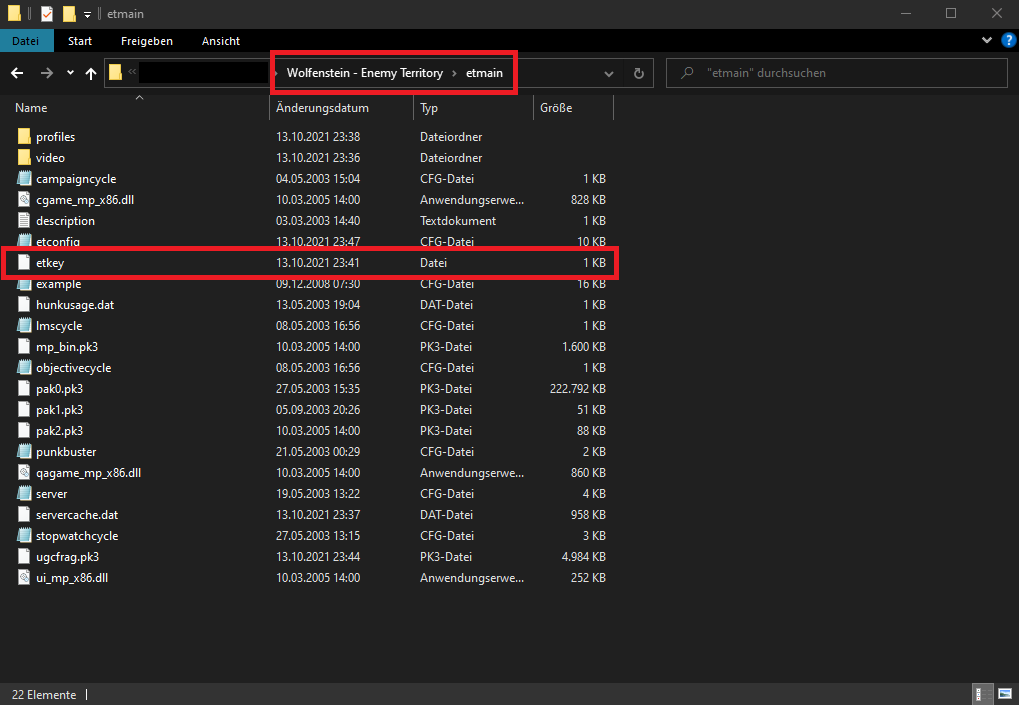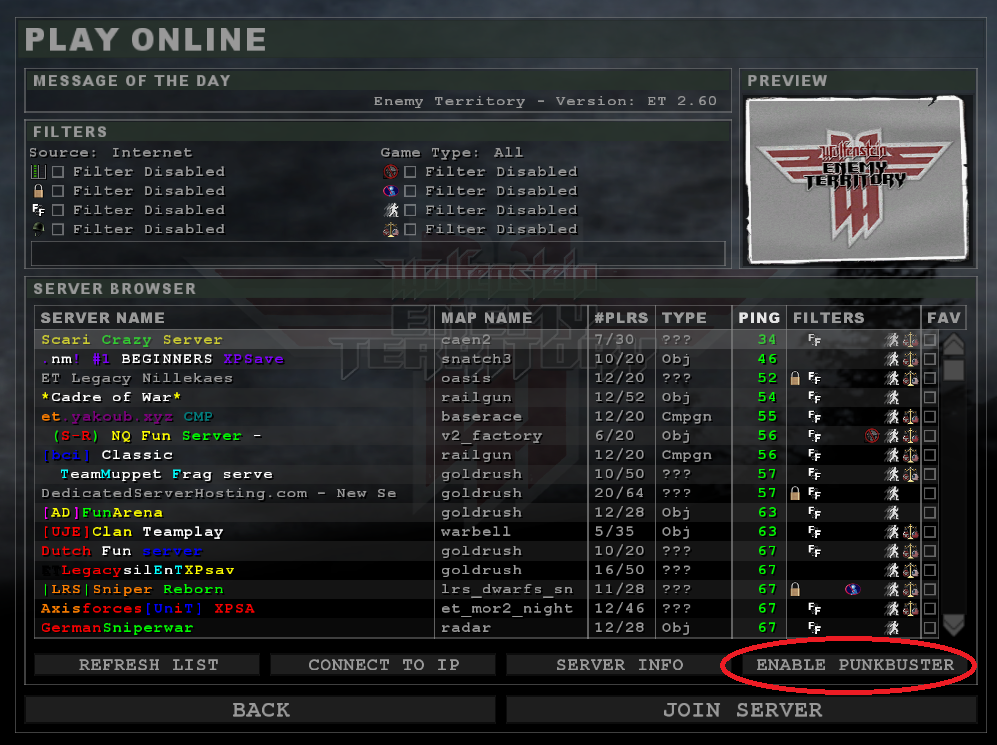Wolfenstein: Enemy Territory ETKEY Generator
|
Evenbalance decided to stop all services for Wolfenstein: Enemy Territory This spoils new player to join PunkBuster enabled server. Currently 2 ways to install an etkey are available. You can create on this website easily a new GUID by pressing GENERATE KEY or you can use this PB Installer, which also creates an etkey files if needed. GENERATE KEY to download an etkey file.How to use:
Save the etkey file into your "etmain" folder for your game client.
When you start your client, Enable the Punkbuster service.Enable PB: Method 1 Enable PB: Method 2
(Once PB is enabled the button will say Disable Punkbuster) Punkbuster has now been enabled. Close the game or enter /reconnect in your console to reconnect to the server you've been kicked from earlier. That's it |