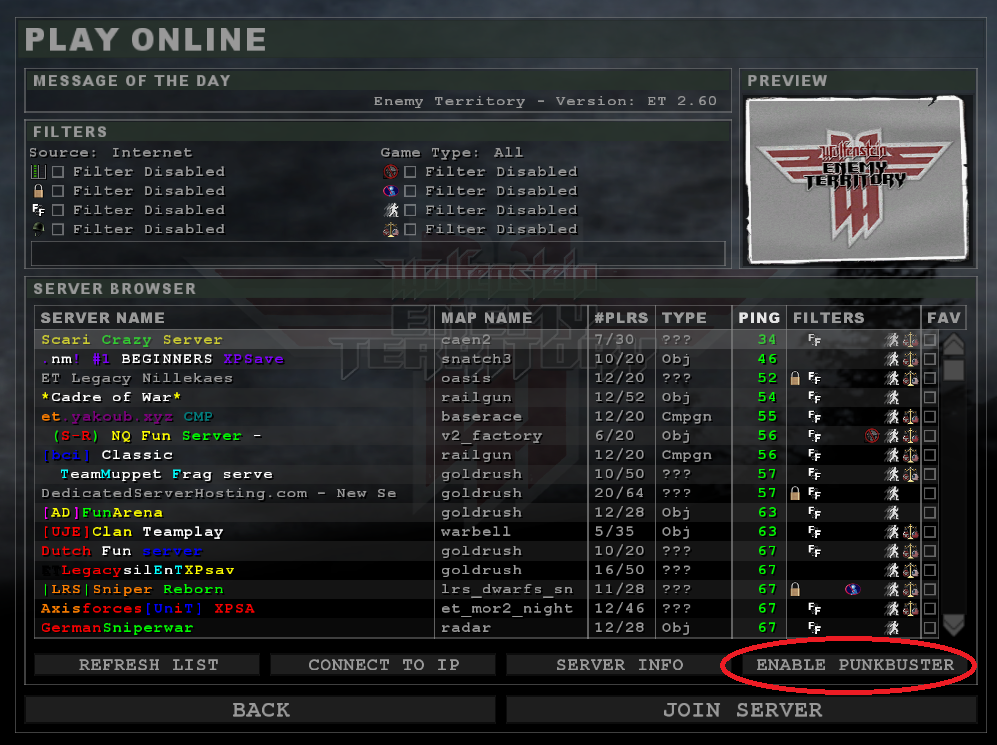Auto - Install for Windows (by Harlekin)
Harlekin from Hirntot created a little installer. They allow you to install the Punkbuster services on your Windows computer in an easy way...
Download
wolffiles.de
(mirror) ETkey.eu
Manual installation of Punkbuster
How you can install Punkbuster for Wolfenstein: ET manually
Download the files for you operating system - (mirror) ETkey.eu
How to use:
The pb folder should contain:
a folder "htm", a folder "dll" and some dll (Windows) or so (Linux) files
- Linux:
Create a folder called "pb" in your ~/.etwolf folder and unzip the files to this folder.
- Mac OS:
Go to Finder ~/Library/Application Support/Wolfenstein ET/pb and unzip the files to this folder.
- Windows XP, 7, 10:
Create a folder called "pb" in your game-folder (the one which contains etmain) and unzip the files to this folder.
Now join a server with activated punkbuster.
Enable PB: Method 1
Start ET
Use the console
Enter /pb_cl_enable
Enter /pb_ver to check if PB is enabled, it should say something like; Punkbuster Client (v.1.274) Enabled
Enable PB: Method 2
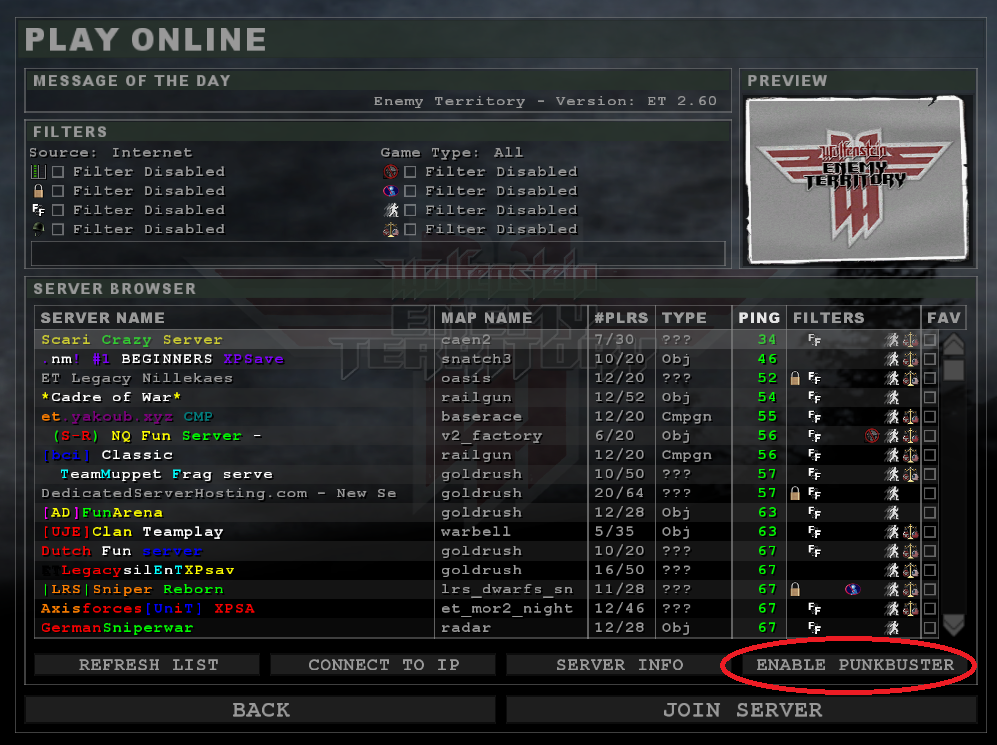
(Once PB is enabled the button will say Disable Punkbuster)
Punkbuster has now been enabled. Close the game or enter /reconnect in your console to reconnect to the server you've been kicked from earlier.
That's it
Commands Overview
/pb_cl_enable: Enables Punkbuster at your client.
/pb_cl_disable: Disables Punkbuster at your client.
/pb_ver: Checks current Punkbuster status (enabled/disabled) and Punkbuster version.
/pb_cdkeyver: Sends verification to check etkey status.
/cl_guid: Displays full 32 character pbguid when present. A response of "unknown" or "NO_GUID" indicates that your Punkbuster client is disabled and/or you don't have an etkey (pbguid) yet. Enable Punkbuster and/or request/generate a new etkey.
|